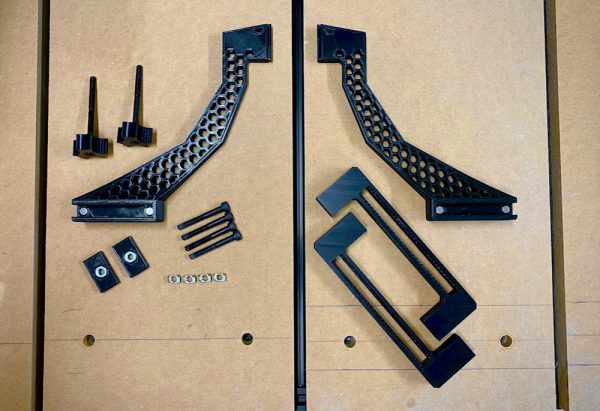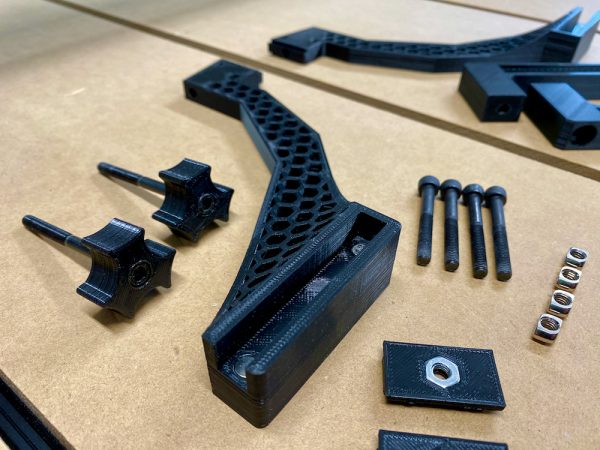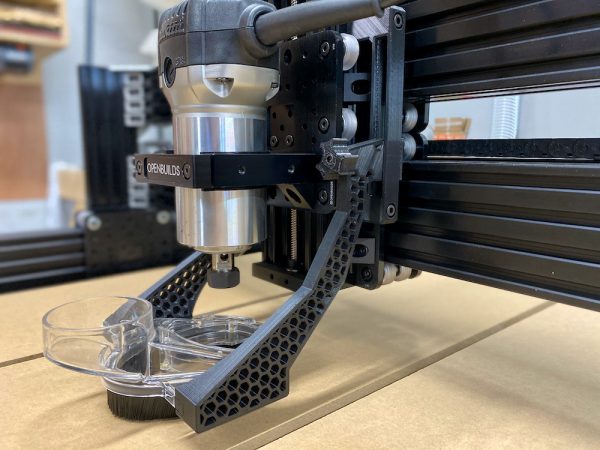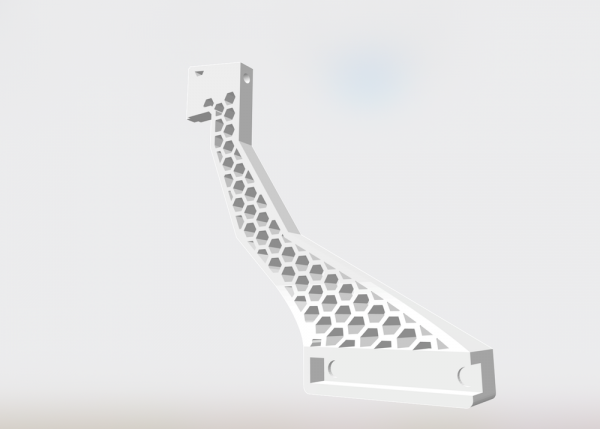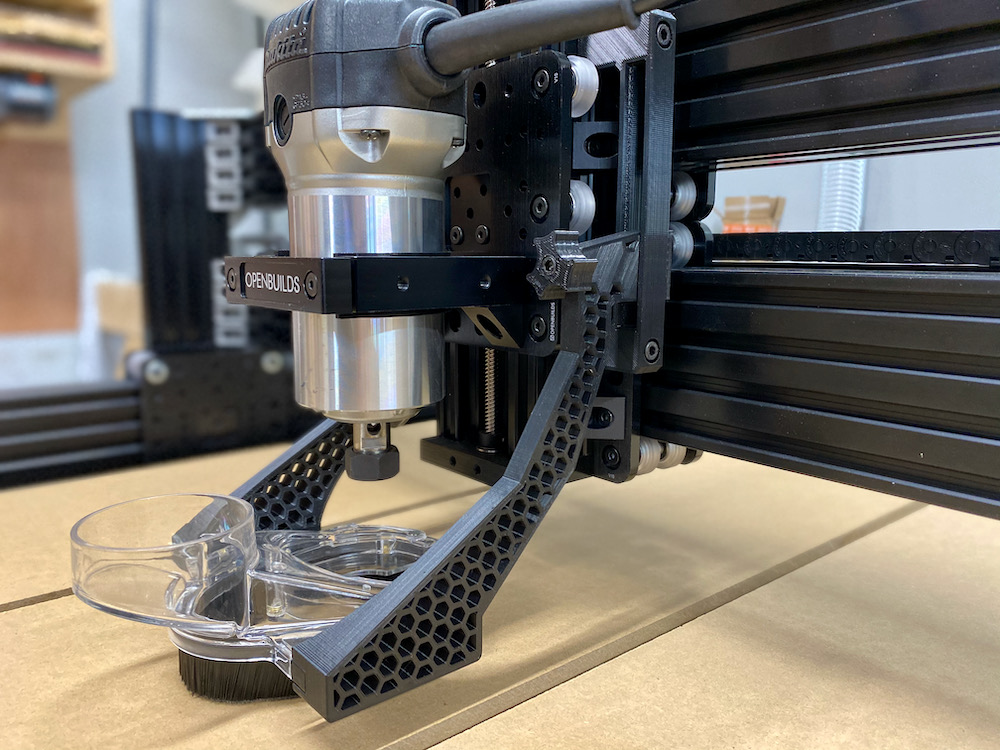
[purchase_link id=”2701″ text=”Purchase” style=”button” color=”blue”]
STL files to 3D print a custom bracket to attach your Onefinity / Suckit Dust Boot to your Openbuilds machine.
NEW – Hardware Included!
Continental US customers only
After you have made your purchase send me an email with your mailing address or add it to the notes in PayPal and I will mail the required hardware.
*** This was designed for an Openbuilds LEAD 1515 but may work with other Openbuilds machines. Please check your router gantry before downloading. ***
Assembly
STL Files Included
– a left and right arm (print both)
– mounting bracket (print 2)
– arm retention nut (print 2)
– arm adjustment knob (print 3 – one extra for heat press practice)
Hardware Needed
– 4, M5 x 40mm bolts
– 4, M5 Drop in T Nuts
– 2, 10/32 x 2 1/2″ bolts
– 2, 10/32 nuts (3/8″ across)
– 4, 6mm x 2mm Neodymium magnets
Printer Settings
– Infill 30%
– .12 layer height
– Supports are needed for all parts except the arm adjustment knob. I turned supports on for anything touching the build plate, zig zag, 15%. I also put a support blocker where the magnet / dust shoe slot is so supports would not be created in the hexagon pattern. I did not need them there. The bolt holes will be a little snug but the bolts should thread right in. You will need to heat press the 2 1/2″ bolts into the arm adjustment knobs.